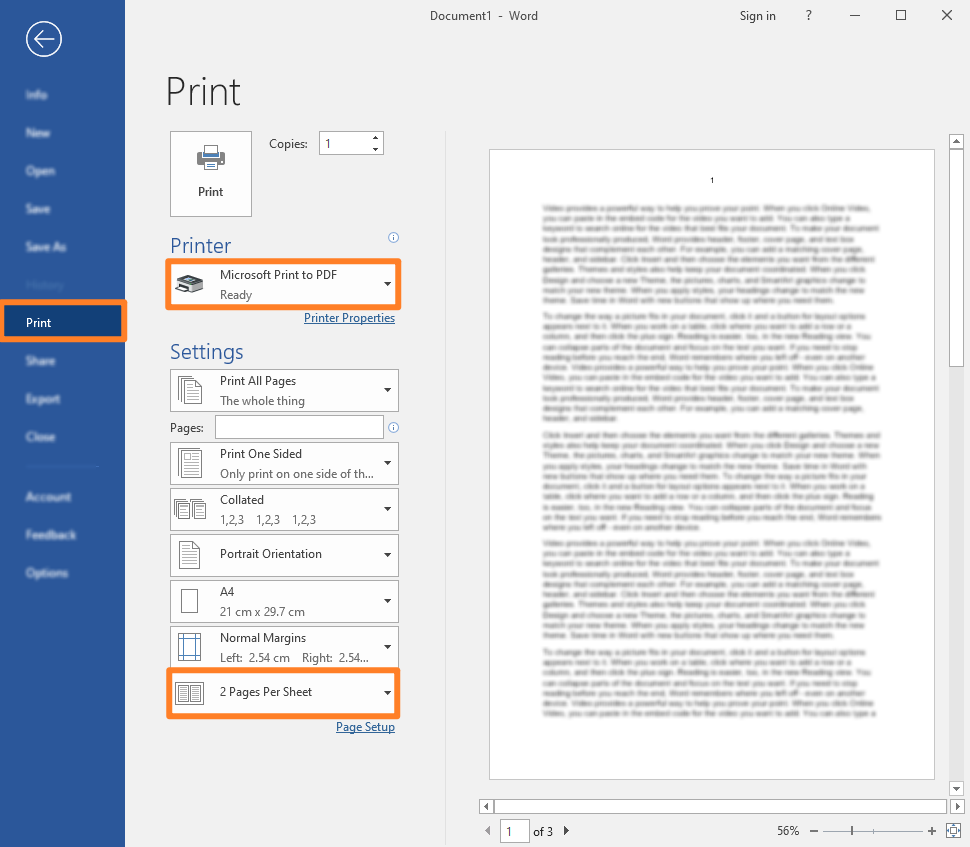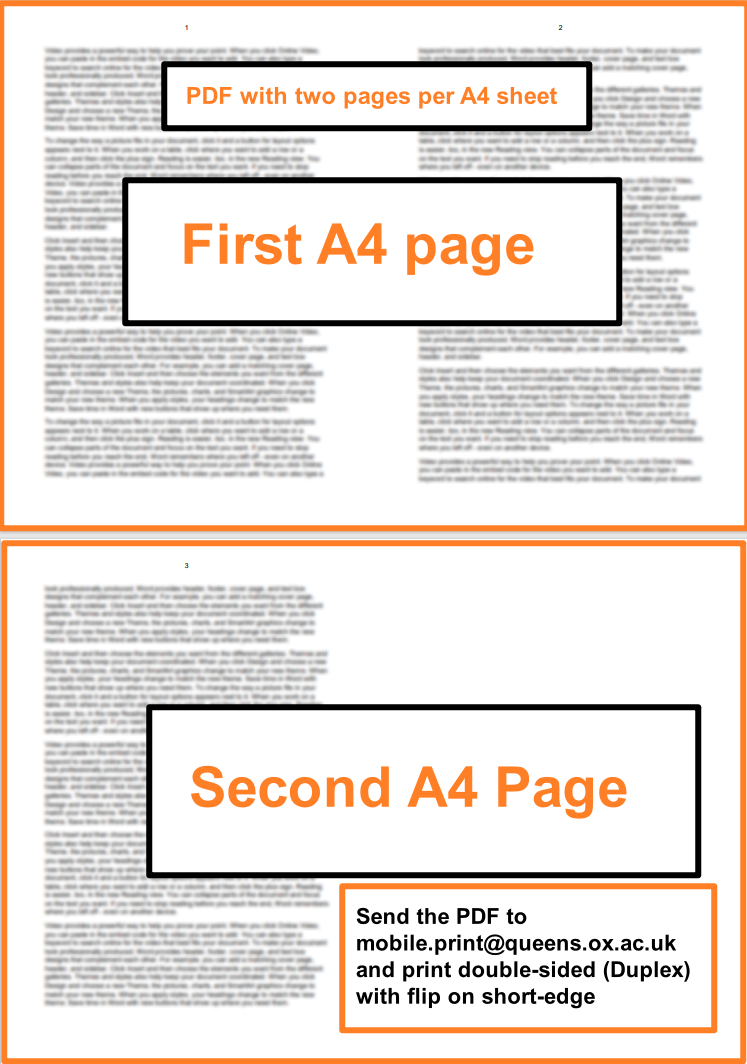In order to save some money and the Planet, try creating PDF documents which have two pages per A4 sheet. This is easy to do in Microsoft Word.
Convert a Microsoft Word document to a PDF with two pages per A4 sheet
- Create a new document in Microsoft Word
- Spend your day adding words and tables etc – and generally doing some work.
- Remember to Save the document regularly!
- When you have finished with your document then you can create a PDF copy
- Go to File >> Print
- Select the printer – Microsoft Print to PDF
- And then select 2 Pages Per Sheet
- Now Click Print
- You will be prompted to Save the document – so give it a name and save it to your Documents folder or at least somewhere you can find it again!
You now have a PDF with two pages per an A4 sheet
If you now open the new PDF in a PDF reader you will see that there are two pages side by side.
- Send the PDF to Mobile.Print@queens.ox.ac.uk
- Then go to the Moffatt Room or Library to release the print job
- You can save even more paper and cost if you print the document double-sided (Duplex).
- We would recommend you select flip on Short-Edge, otherwise your pages will be upside-down.
Hope this proves useful!