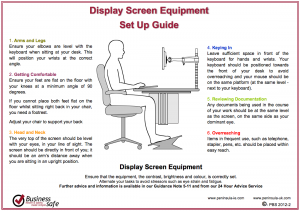Below are some links and resources to help settling in to remote working.
Oxford University IT Learning Centre
A great place to start:
- Remote working: Resources to help you
- Centre for Teaching and Learning : Teaching Remotely
- Dedicated support for remote teaching is now available by emailing remote@ctl.ox.ac.uk
They will be able to help with any queries related to delivering remote teaching.
- Dedicated support for remote teaching is now available by emailing remote@ctl.ox.ac.uk
- I’M A TUTOR and need a replacement for live tutorial group teaching
- Canvas course for anyone wanting to learn about Teaching and Learning remotely
- If you are a new tutor and find that the “Create New Course” button is missing from your Canvas interface then please email the Canvas Team – canvas@it.ox.ac.uk
- If you are a new student and cannot login to Canvas then it may be that your account and course has not be setup yet, we suggest you contact your department.
Learning new skills (login to LinkedIn Learning first)
Want to improve your personal productivity or learn new skills? – Getting Started with LinkedIn Learning
You MUST be signed in to LinkedIn Learning BEFORE going to the links below otherwise you will get 404 Page not found!
- Remote working with Nexus365 Teams
- LinkedIn Learning – Leading a Virtual Meeting
- LinkedIn Learning – Improve Your Organisational Skills
- LinkedIn Learning – Personal Productivity
- LinkedIn Learning – Excel 2016 Essentials
Microsoft Teams
- You do not need a TEAM to use Teams – Microsoft Teams – explaining the confusing naming convention
- Using Microsoft Teams for online Chat with individuals and groups
- Schedule a meeting with Microsoft Teams
- Record a Meeting in Microsoft Teams
- Microsoft Teams Tips and Tricks
Apple and Microsoft products – HE discounts
- Available to students and staff with University email account
- Higher Education discounts on Apple and Microsoft products – https://theEDUstore.co.uk
- Apple student discounts via their portal – UNiDAYS
Chorus Phones
- From the Chorus handset you can configure your number to be forwarded to your home or mobile number
- Learn more – Chorus Call Forwarding from 35G handset
- If you are away from your handset then it is possible to setup a forward remotely, however, the feature must be enabled on the extension by the Chorus team before you can use it.
- Learn more about remote activation call forwarding – Remote activation call forwarding (RACF)
Environment
Are you sitting comfortably?
It is going to be difficult to get the correct sitting position when working from home on a borrowed laptop when you don’t have a dedicated space. Below is the ideal environment – but not everyone will have the luxury of a dedicated working study desk at home.
Practical Tips for Remote Working
Here are a few tips you can use to make remote working a little easier on yourself.
- Create a schedule and plan regular breaks
- Take regular breaks
- Try and use a separate full size keyboard and mouse rather than your laptop keyboard all the time
- Here are some suggestions for keyboards and mice on Amazon (other online retailers are available!)
- Raise the laptop screen – together with a separate keyboard and mouse – to reduce neck strain
- Cheap laptop raisers (not sure how long it will be available at this price)
- A selection of laptop raisers on Amazon
- Better still – if you have the space – invest in a separate monitor
- Take regular breaks
- Try some “at-the-desk” yoga! – https://www.youtube.com/watch?v=tAUf7aajBWE
- If you don’t have a dedicated home office workspace then try working in different locations.
- kitchen table (for research so you can spread books out)
- sitting on the sofa (for reading articles)
- out in the garden with printed worked – or just take a break
- Make a video call to a colleague who is also remote working
Other useful guides
- How to keep your Mental Health in check when you work from home
- Working from Home: A Guide to Creating a Healthy and Productive Workspace
- Remote Working & Mental Health: A Young Professional’s Guide
Foreign Travel
- Traveling Overseas and staying in contact – General IT guidance for anyone working overseas for an extended period of time.