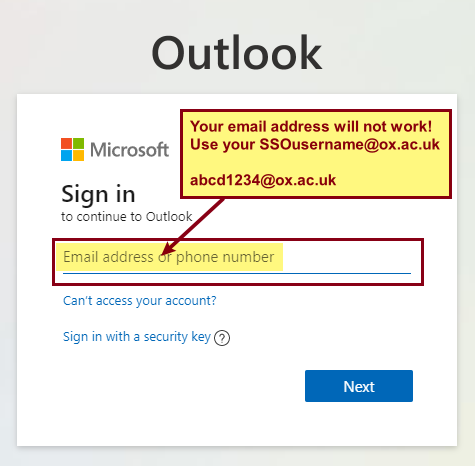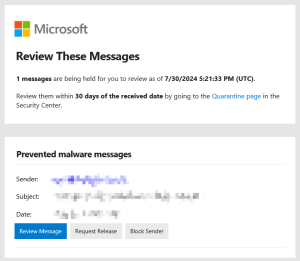- Email for Everyone
- OXFORD SSO (Single Sign-On) ACCOUNT
- Reading your email
- Email gone into Quarantine?
- Sending and Receiving Email Checklist
- Preferred name for email
- Sign up emails about JCR & MCR events and news
- Email Phishing
- Email Rules – the art of automation
- Accessing Nexus365 delegated Secondary (Project) Account
- Calendars
EMAIL FOR EVERYONE
Every member of College has an Oxford University email address which is managed by the Oxford University’s IT Services staff but is hosted by Microsoft as part of a University wide Office365 subscription.
The Oxford email system is referred to as Nexus365 and provides users with email (50GB storage), Microsoft Office Apps (Word, Powerpoint, Excel, Outlook) and Microsoft OneDrive online storage (up to 100GB).
OXFORD SSO (Single Sign-On) ACCOUNT
Your Nexus365 email account uses your OXFORD SSO credentials. Your OXFORD SSO account is used by many online services within the University and within College.
UNDERGRADUATES – You should have received your OXFORD SSO account details in your Freshers Packs in August.
GRADUATES – Your OXFORD SSO account details will be given to you when you pick-up your University Bod card from the College Office.
To activate your OXFORD SSO account or to reset a forgotten password visit – https://webauth.ox.ac.uk/
Major Gotcha – The Microsoft Sign-in page asks for your email address or phone number. This does not work!
Use your OXFORD SSO username followed by @OX.AC.UK
READING YOUR EMAIL
You can read your Nexus365 email via a web browser from:
https://outlook.office.com/ox.ac.uk
… or you can use an email client (eg Outlook or Mac Mail)
… or with a smartphone
Learn more about what Nexus365 has to offer visit:
https://help.it.ox.ac.uk/nexus365/index
EMAIL GONE INTO QUARANTINE?
To reduce spam, Gmail, Yahoo, and many other domains now demand that messages sent to them are verifiable and legitimate. To accomplish this they mandate a policy where the sender states what action should be taken on messages which fail authentication checks (such as SPF and DKIM). The policy itself is stored in a DMARC record and Oxford has such a DMARC policy in place to ensure we can continue to deliver to them.
Organisations can set a DMARC policy asking for emails purporting to be from them which fail validation checks to be redirected to a “quarantine”. In these circumstances Nexus365 respects the sending server’s request and does just that. So it is now therefore possible that some incoming email will be diverted from your inbox to quarantine in situations where validation checks failed and the sender’s DMARC policy asked us not to deliver to the inbox.
Nexus365 has a self-service portal in which you can check for quarantined messages and self-select them to be released to your inbox, or delete them unread. It is also possible to preview information relating to those intercepted messages, and see why they were redirected. Please be aware that some content, for example containing malicious code, may require you to request its release within the portal rather than allowing a self-service release. You can access the Nexus365 quarantine portal here:
https://security.microsoft.com/quarantine
SENDING AND RECEIVING EMAIL CHECKLIST
We have created a checklist for you to refer to when sending and receiving emails.
Email is the most reported security incident sent to the Information Commissioner’s Office (ICO). Many recent data breaches have included sending email attachments to the wrong people and oversharing sensitive data held in a spreadsheet. As you work your way through the checklist you SHOULD be thinking to yourself “This is obvious!” – but when you are rushed and under pressure the brain does random things.
It doesn’t take long to: CHECK TWICE, SEND SAFELY
PREFERRED NAME FOR EMAIL
A person can change the preferred form of their email address, but the University does not offer permanent multiple forms of the person’s name, ie you cannot have Stephen AND Steve.
If you need to change the Display Name and/or email address (eg Elizabeth is known by everyone as Beth), then you can request a change by emailing it-support@queens.ox.ac.uk FROM your Queen’s email address. This should not be seen as an open invitation to use Nicknames or Family “Pet” Names – the new email address must still be identifiable as you.
SIGN UP FOR EMAILS ABOUT EVENTS AND NEWS
Signing up to a University mail list is easy – send a blank email using the links below; you will get an automated reply asking you to confirm sign-up (if nothing appears in your inbox then check your Junk Folder).
- MCR members can self-subscribe to the main MCR list by sending a blank email to: queens-mcr-l-subscribe@maillist.ox.ac.uk
- To unsubscribe they just send a blank email to: queens-mcr-l-unsubscribe@maillist.ox.ac.uk
- JCR members can self-subscribe to the main JCR list by sending a blank email to: queensjcr-subscribe@maillist.ox.ac.uk
- To unsubscribe they just send a blank email to: queensjcr-unsubscribe@maillist.ox.ac.uk
- Undergraduate International Students at Queen’s can subscribe to updates from the JCR International Representative.
- To subscribe send a blank email to: queens-international-subscribe@maillist.ox.ac.uk
- To unsubscribe send a blank email to: queens-international-unsubscribe@maillist.ox.ac.uk
- LGBTQ+ at Queen’s can subscribe to information from the College’s LGBTQ+ Student Representatives
- To subscribe send a blank email to: LGBTQ-subscribe@maillist.ox.ac.uk
- To unsubscribe send a blank email to: LGBTQ-unsubscribe@maillist.ox.ac.uk
- Member of a College Sports team or a keen Sports Supporter? Subscribe for updates from the various team captains and get Sports Ground notices
-
To subscribe send a blank email to: queens-sports-subscribe@maillist.ox.ac.uk
-
To unsubscribe send a blank email to: queens-sports-unsubscribe@maillist.ox.ac.uk
-
EMAIL PHISHING
– DON’T GET CAUGHT OUT
Learn what Phishing is and what to do if you receive a phishing email.
https://it.queens.ox.ac.uk/email/phishing/
Email Rules – the art of automation
Learn how to automate your inbox so you can keep the important messages and clear the spam
https://it.queens.ox.ac.uk/email-rules-the-art-of-automation/
Accessing Nexus365 delegated Secondary (Project) Account
There are many shared ‘Secondary’ accounts in college for various departments and sections. If you have a college owned computer then any shared email addresses that you need will appear automatically in Outlook. However, some academics have College roles and will need access to these Secondary accounts; below is a brief explanation of Secondary accounts and how to access them.
Secondary (Project) accounts are email accounts which several people in a shared office have access. Users with delegated access can read messages in the shared email account using their own username and password; the actual shared mailbox credentials are never known by the user. If you have been given access to a Secondary account, then you can configure your smartphone to access the email account using the instruction here – https://it.queens.ox.ac.uk/email/nexus365-secondary-project-account/
Calendars
Nexus365 includes a Calendar which you can use for your appointments and meetings: https://outlook.office.com/owa/?path=/calendar
Internet Calendar Subscriptions
There are also some calendars which include useful dates like the Oxford Term Dates and College Committee Dates. These are known as Internet Calendar Subscription (ICS) and you can learn more about them and how to access them here – https://it.queens.ox.ac.uk/help/calendars-internet-subscription/
Sharing your Nexus365 Calendar
If you need to share your calendar so that someone else can view / add / remove calendar entries, then look at our guide – Share your Outlook calendar