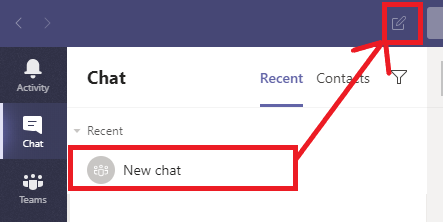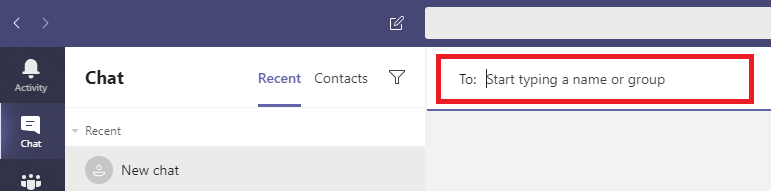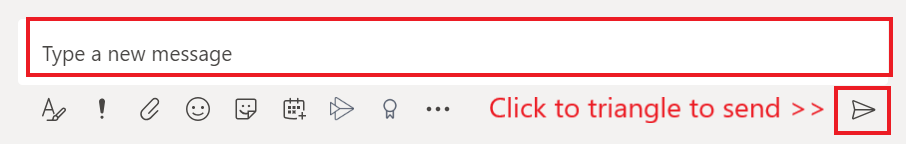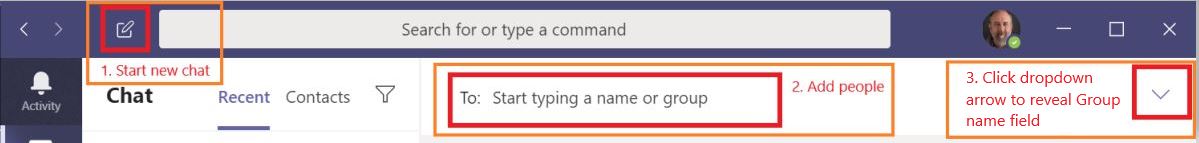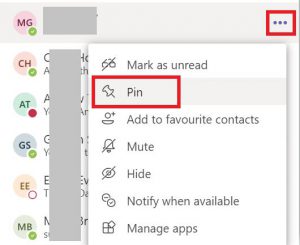IMPORTANT TO NOTE
You do not need to be a member of a TEAM to use the Microsoft Teams client.
Once you have downloaded Microsoft Teams desktop application – https://teams.microsoft.com/downloads
You can use the Teams client for online chat with individuals or groups. The New Chat button is not obvious – it is “hidden” in plain sight at the top of the Teams client application
Then you can start typing the names of the people you wish to chat with.
You can then “chat” via text box at the bottom of the screen.
You can also start a video or audio only meeting and/or share YOUR computer screen for an online presentation using the icons in the top right.
Group Chat
If you have a chat setup with several people then you can give the Group a name and even pin the chat to the top of you Chat window.
Once you have given your Group chat a Group name you can Pin the chat to the top of your Chat window
And of course you can start a video or audio only meeting with the Group at any time using the icons in the top right.
Related Posts
- Schedule a meeting with Microsoft Teams
- Microsoft Teams – a confusing name