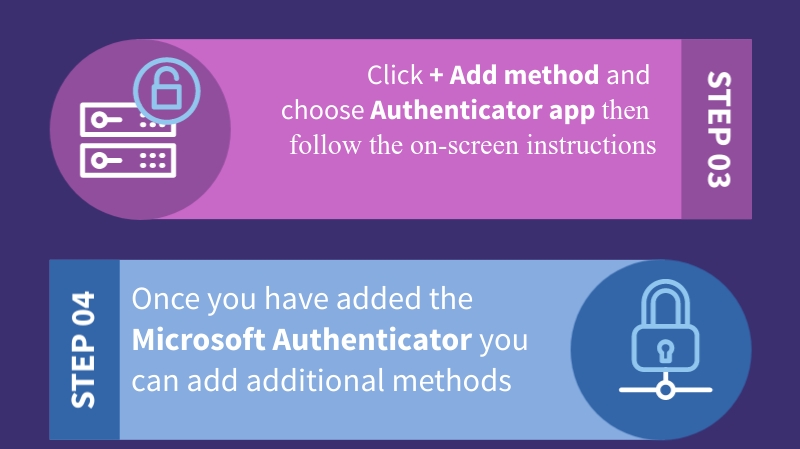What is MFA?
What is MFA?
MFA stands for Multi-Factor Authentication.
The University is implementing MFA for all Oxford Single Sign-On (SSO) users across the University. This means you will be asked to verify your account using a second factor, such as a code from an app on your phone, text message, or a phone call.
MFA is being rolled out to all SSO accounts from January 2021 by surname.
A lot of people will already be using a type of MFA for their online accounts – for instance, a bank account or even FaceBook.
- You go to Bank web site
- You type your username and password
- The Bank sends a One-Time Passcode (OTP) to your mobile phone
- You enter that OTP into the login page
- You gain access to your online Bank account
MFA for your email University account will be similar, however, you will have more choice for the additional method of authentication. You will not be forced into just OTP. There are smartphone and desktops apps, SMS messages and even a voice call on a landline telephone. The recommendation is for at least two methods like an Authenticator app and SMS message code.
MFA has started to roll out and you might as well get ready for it, preferably BEFORE your account is migrated.
MFA setup in a nutshell –
- Download and install the Microsoft Authenticator app on your smartphone
- Then login to https://mysignins.microsoft.com/security-info using your OXFORD SSO credentials
- Click +Add method and choose Authenticator app
- Follow the on-screen instructions in setup the Microsoft Authenticator app that you just installed on your smartphone
- Once you have added the Microsoft Authenticator app go back to step 3 above and choose another MFA method and follow the on-screen instructions for that method.
Links to IT Services MFA Project resources
- How to prepare for MFA
- Multi-Factor Authentication FAQs
- Why do we need Multi-Factor Authentication (MFA)
- Essential information for students with exams
Video guides
- Setting up MFA in advance of your go-live date (recommended)
Text guides with screenshots
- Installing Microsoft Authenticator for MFA – smartphone app only (Android and iOS)
- MFA setup USB Security Key Hardware Token