There have been several people around Oxford having issues connecting to Eduroam after upgrading to Apple’s latest and greatest iOS 9.
For the hell of it I upgraded my iPhone to iOS9 this afternoon to see what all the fuss was about.
It seems that when you use the “usual method” (which was really easy) for iOS devices to connect to Eduroam you get an untrusted SSL certificate from OUCS/IT Services.
Accepting the untrusted certificate just makes the iPhone try to connect to Eduroam and then it just switches back to another SSID.
So I tried the autoconfig option for iOS devices from https://cat.eduroam.org and it all worked a treat.
Before you begin!
If you have used the Eduroam CAT in the past then you will need to delete the previously installed Eduroam profile.
Go to Settings > General > Profile > Eduroam > Delete Profile
Here is what to do to get your Apple iOS device on to Eduroam
- Connect to a wireless network which is not Eduroam eg your home wireless (or OWL if you are within Oxford).
- If you connect to OWL then you will be prompted for OWL Credentials. Just press Cancel and then select “Use Without Internet“. (You may need to Cancel and then reconnect to OWL a couple of times in order to bring up the “Use Without Internet” option.)
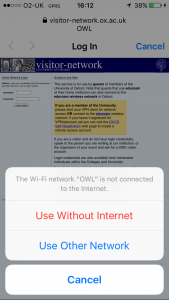
- If you connect to OWL then you will be prompted for OWL Credentials. Just press Cancel and then select “Use Without Internet“. (You may need to Cancel and then reconnect to OWL a couple of times in order to bring up the “Use Without Internet” option.)
- Open Safari on your iOS device
- Go to https://cat.eduroam.org
- Complete the dropdown fields making sure you select “University of Oxford”
- Then download the autoconfig file
- Follow the onscreen instructions and enter your REMOTE ACCESS credentials
- Remember to append @OX.AC.UK to your username so that you can use Eduroam at other institutions
NB – make sure you use Safari on your iOS device (Chrome web browser on iOS doesn¹t know what to do with the downloaded .mobileconfig file)
 Question
Question
I read your blogpost on fixing eduroam for my iphone, but when i pressed download a page appeared with a whole lot of code and then nothing happened, so i don’t think the download worked. I’m not sure why, and i’ve tried a few time, both using OWL and my network internet. Do you have any advice for what else i can try?
Answer
You probably have iOS restrictions enabled.
- To remove the Restrictions go to Settings > General > Restrictions > Disable Restrictions
- Then Settings > Safari and “Clear History and website data“
- Now go through the Eduroam CAT instructions (above) again.
