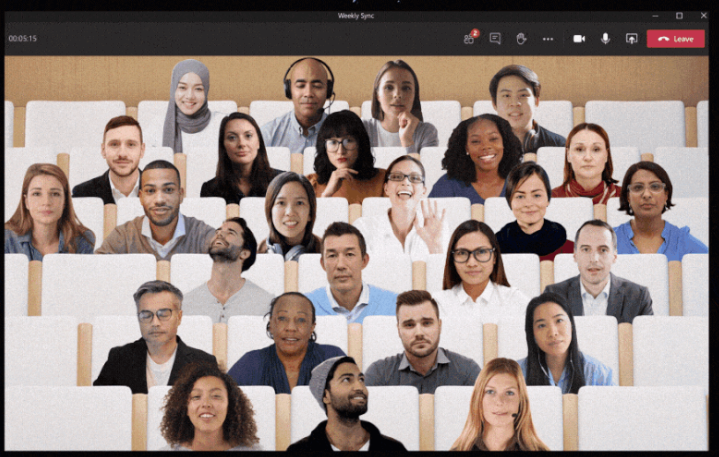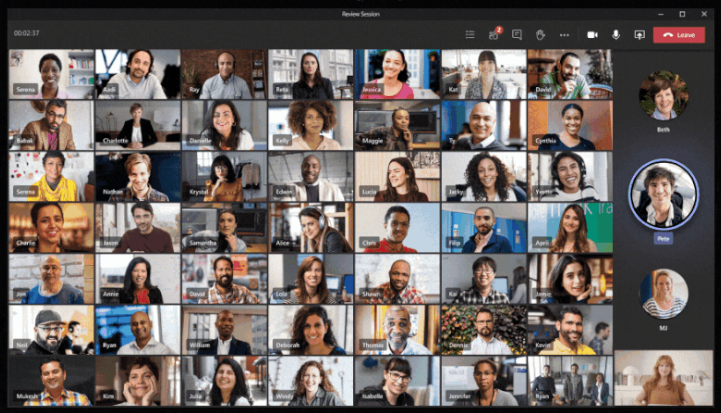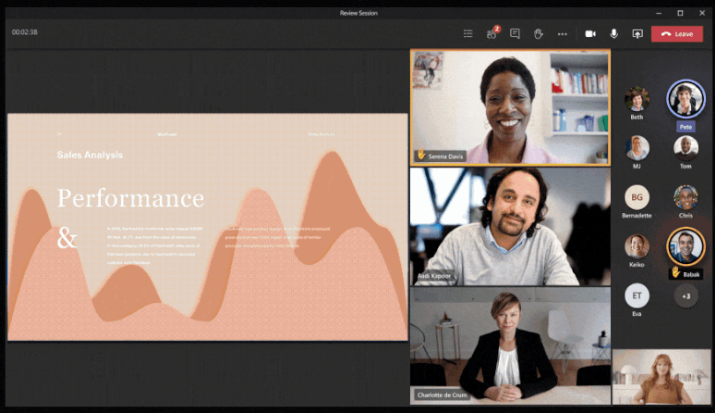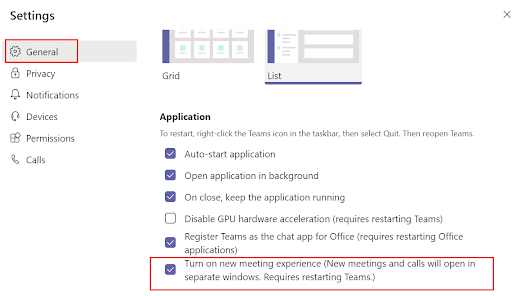Microsoft Teams client has updated to the new version which allows Large Gallery and Together Mode.
Together Mode is enabled when you have 5+ participants.
In Together mode participants do not move around the screen, they stay in the same “seat” and are positioned in exactly the same seat on everyone else’s screen. Very useful to keep track of round table discussions.
The idea behind this was to make people more social, relaxed and attentive. Together mode removes background distractions and allows people to focus on other people’s faces and body language. This in turn helps reduce meeting fatigue and helps keep people focused. It looks cheesy / gimmicky, but it really seems to work. It “feels” like you are all working and talking together in the same space. Give it a try!
Large Gallery allows up to 49 video feeds (7×7)
The Large Gallery View is not on by default, as 49 active video streams at the same time can be a bit taxing on your computer’s resources and your Internet connection. So you can enable it based on your preferences. When there are more than 10 people in the meeting, the option will become available. Until you enable it, you’ll see the last active 9 speakers in a 3 x 3 grid.
Dynamic Mode – coming later in the year.
Microsoft is also launching a new Dynamic view for Teams. It will allow you to share content alongside others in the video call – handy for cases where you need to show a Powerpoint presentation but still want to be able to see and interact with the other participants.
Don’t see these new features in your Teams client?
You need to be running Microsoft Teams version 1.3.000.19173 or later. Then there is a tick box within Settings to enable the new meeting features.
If you don’t see the option then “Check for updates” and then QUIT the Teams client (right click the Teams icon in the taskbar and choose Quit), then restart Teams.