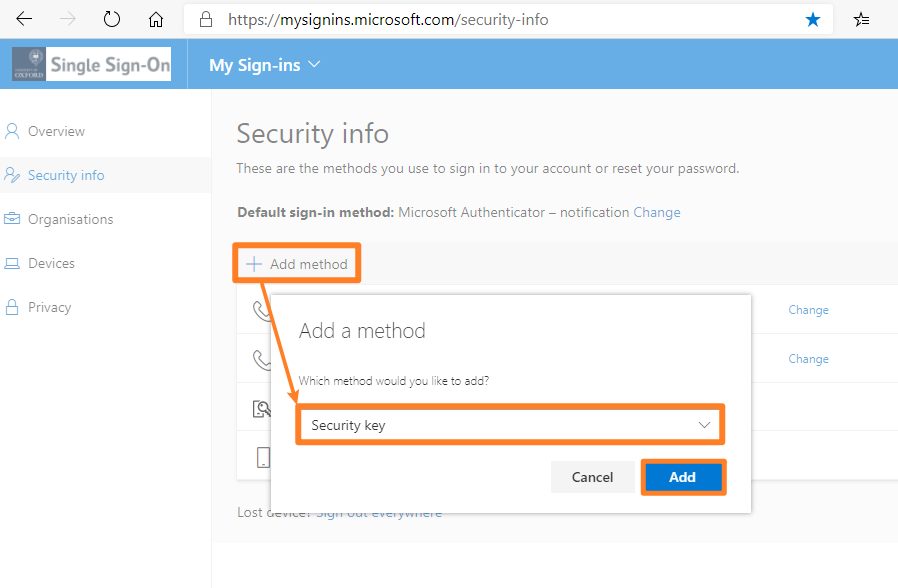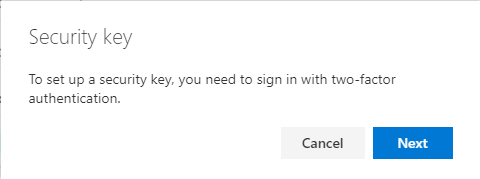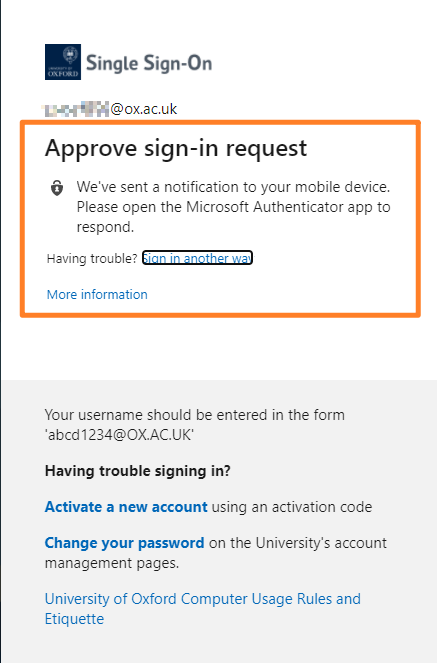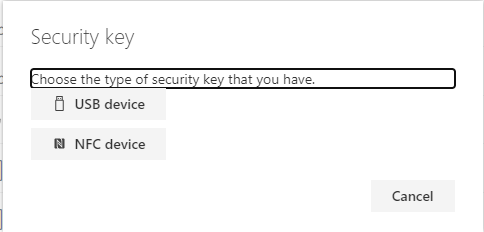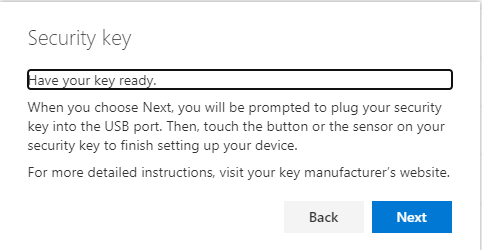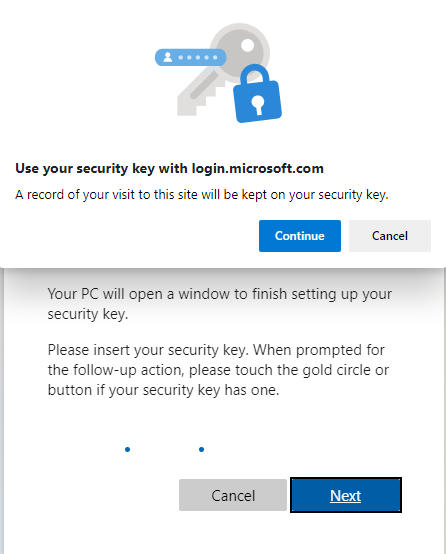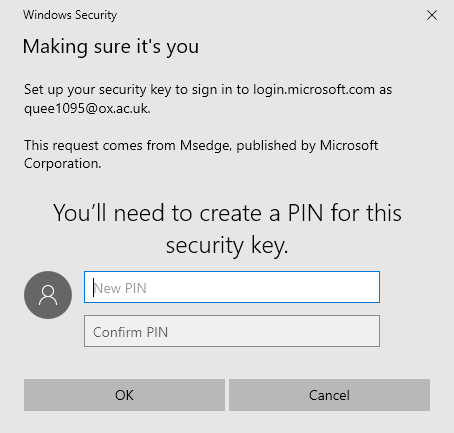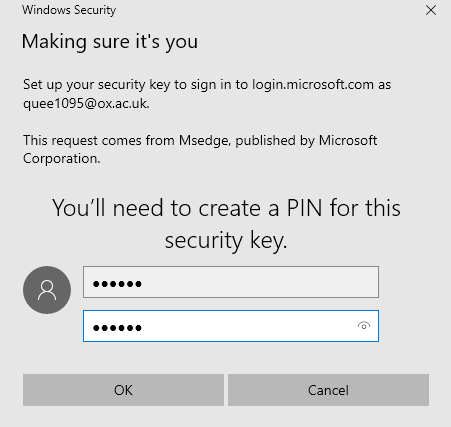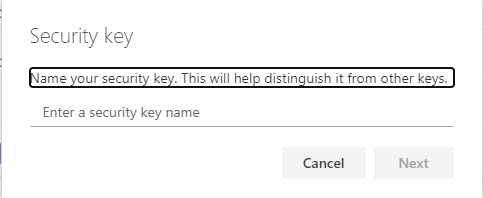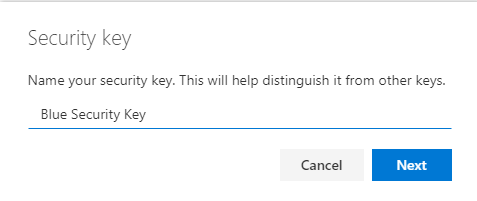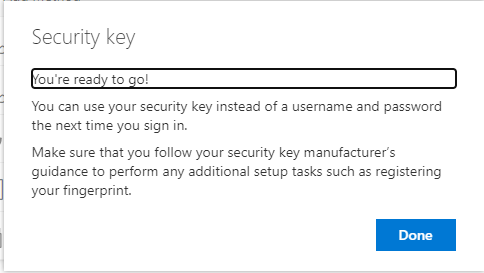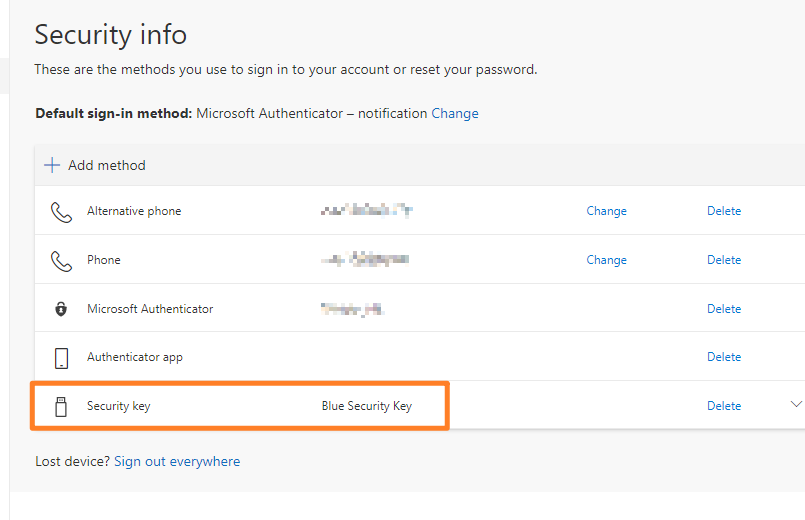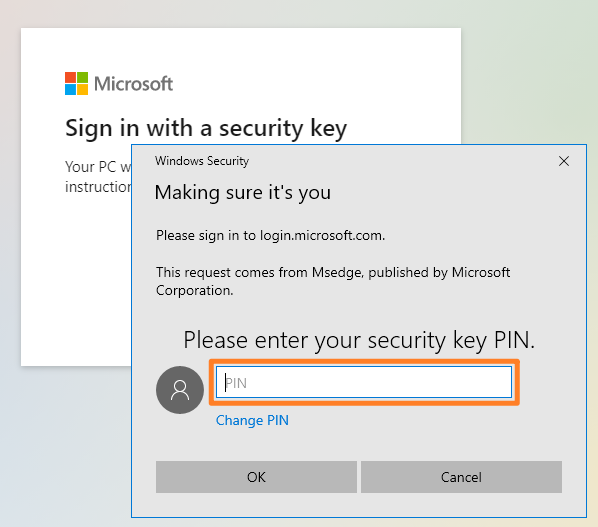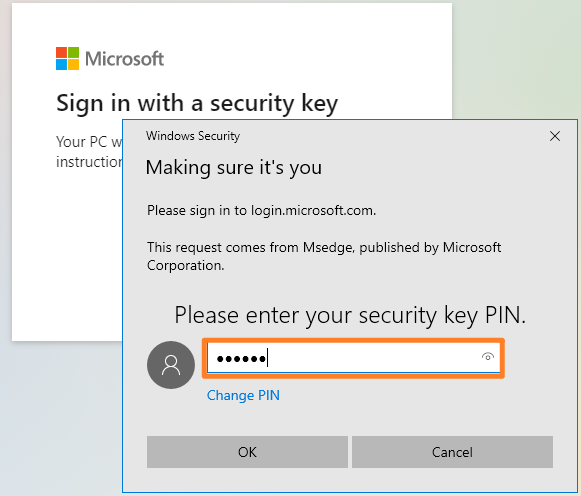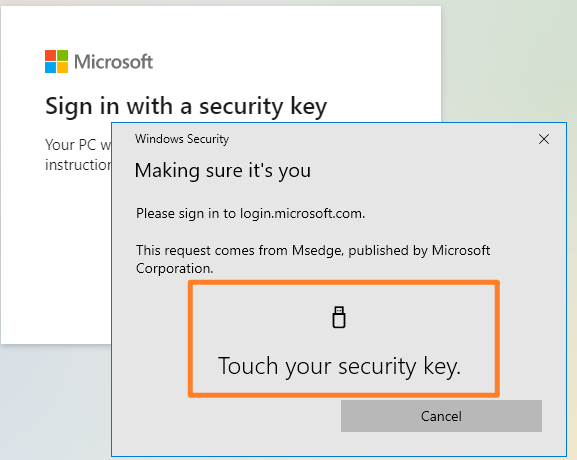Important information before you start
You must have at least one other MFA method set up BEFORE you can add a Hardware Security key token
The University will support the use of FIDO2 Hardware tokens. Suggested FIDO2 security keys from Yubico on Amazon UK
Adding a Hardware Security key token to your Nexus account
1. Visit the Microsoft MySign-in page – https://mysignins.microsoft.com/security-info
2. Click +Add method and select Security key from the drop-down list
3. To add a Security key, you will need to Sign-in with one of your other MFA methods, this way Microsoft is guaranteeing that you are who you say you are!