Anyone who has had to configure Eduroam for a laptop – especially for Microsoft Windows will know that it is a bit of a clickfest (meaning lots of mouse clicking).
Well help is now at hand with the Eduroam Configuration Assistant Tool or Eduroam CAT for short.
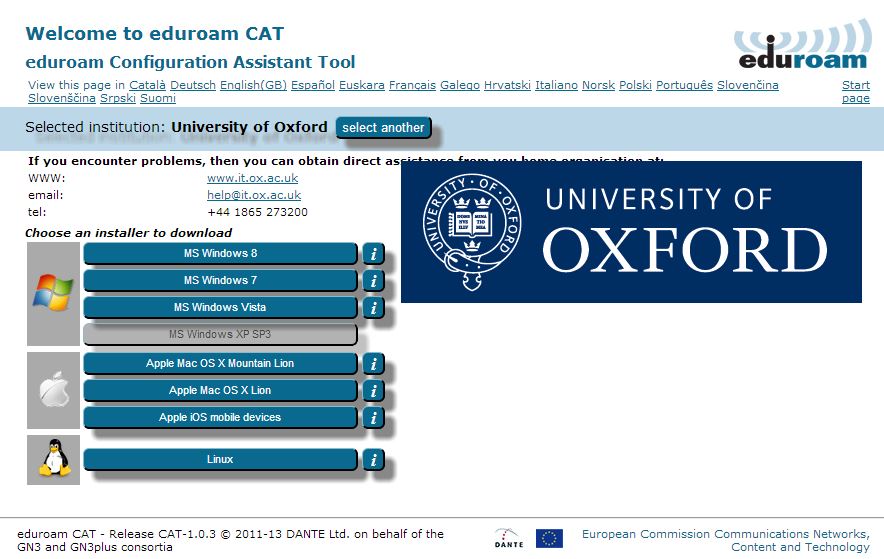
Eduroam CAT helps administrators to build customised installers for their institution for a number of popular platforms namely Windows, Mac, Linux and smartphones.
Oxford University’s custom installer now makes it much easier to get your computer configured correctly and connected to Eduroam.
BUT FIRST – you need a username and password for the Eduroam network
Eduroam uses your REMOTE ACCESS account credentials – these are the same credentials you would use for Oxford VPN. How do you get your REMOTE ACCESS account? Well read on …
Get online with Eduroam
- Register for a REMOTE ACCESS account at :
https://register.oucs.ox.ac.uk/self/remote_access - Visit the Eduroam CAT website at :
https://cat.eduroam.org - Click the “eduroam user: download your eduroam installer” button at the bottom of the webpage
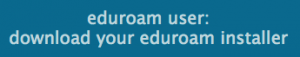
- Search “University of Oxford” – installers for other institutions will not work with your OXFORD credentials!
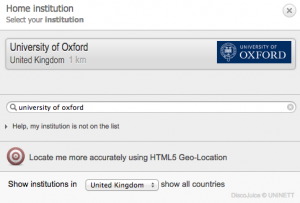
- You will then be presented with various installers – choose your operating system
- Once the installer has downloaded run installer program
- When prompted for username and password make sure you append @OX.AC.UK to your username
- Once installed (and you are within range of an Eduroam Wireless network!) you may be prompted to enter your user credentials again – as a final security check; after which your computer / device will remember your password so you don’t have to keep typing it in.
The advantage of Eduroam wireless over the OWL wireless is that :
- you don’t have to run VPN software to get online;
- you don’t have to keep typing your password in each time you want to connect;
- it is available all over Oxford – as well as Educational Institutions around the UK and other parts of world;
- it is also available in some hospitals – eg the John Radcliffe here in Oxford
Hope the above proves useful!
