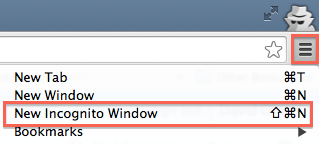It appears that Google Chrome isn’t doing very well with Nexus services at the moment. We can only assume that Google is trying to make its web browser more security but that doesn’t help when you want to use Nexus Email and Shared Calenders.
We have already explained about installing Sliverlight for Chrome in order to get file attachments button to work in Chrome. Now there seems to be an issue with Nexus Calendars; unfortunately we haven’t found a solution apart from using a different browser.
Believe or not you can create and share calendars with other Nexus users – but they are not displayed correctly through the Nexus web interface when using Chrome.
We did some testing and found that the following web browsers display the Nexus Calendars correctly:
For Microsoft Windows
Firefox – works
Internet Explorer – works
Safari – not tested
(Do you have Safari installed on your PC? Let us know if calendars work and will credit you here 🙂 )
For Apple Mac OS X
Firefox – works
Safari – works
— Update —
Okay we have found a workaround. You need to run Chrome in Incognito Mode and then Calendars work just fine. Happy days.