Download and install “AnyConnect” (Cisco Systems, Inc)
- Android Play Store: https://play.google.com/store/apps/details?id=com.cisco.anyconnect.vpn.android.avf
- Chrome Web Store: https://chrome.google.com/webstore/detail/cisco-anyconnect/jacdijibdjifphcecdielmekkmfdpgee
Create a New Connection within the AnyConnect App.
- Description: Oxford VPN
- Server address: vpn.ox.ac.uk
- Advanced Preferences: There is nothing to configure
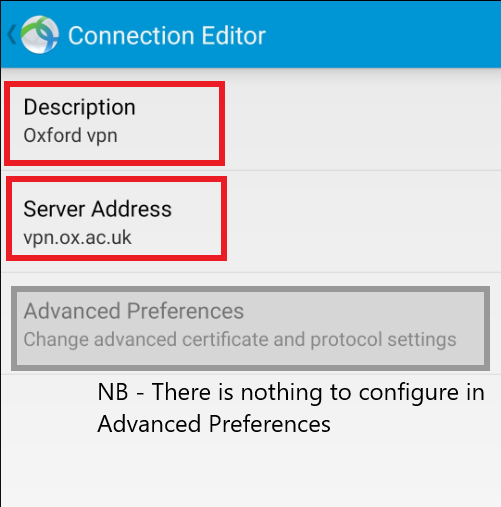
You will then be prompted for your username and password.
- Username: <YourOXFORDSSOusername>@OX.AC.UK (eg unit1234@OX.AC.UK)
- Password: <Your REMOTE-ACCESS-password>
- From 26 April 2023 – you must use your OXFORD SSO credentials together with MFA
- Unfortunately there is no way to save your username and password; you will need to enter these every time you connect.
Last tested and working on Samsung S10 / Android 9 on 4 December 2019.
