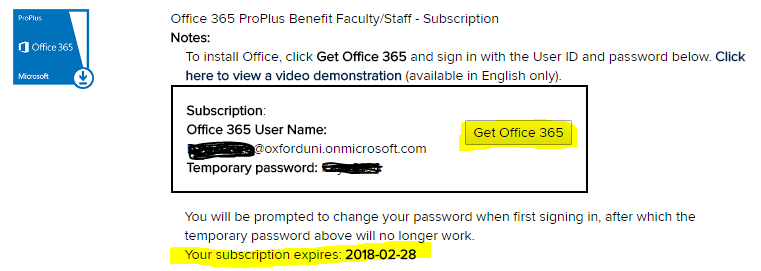Sounds like your subscription may have expired.
Login to the “OnTheHub.com” website and check when your annual subscription for Office365 expires.
- http://ox.ac.onthehub.com
- Login using your OXFORD SSO credentials
- Click Options dropdown menu in the top right and select Your Account/Orders
- On the Orders & Downloads tab you will see what you have ordered recently – Click View Details
- The Order Summary page will tell you when your subscription expires.
If your subscription has expired … renew it for free! 🙂
However, we have found that the temporary password sent to you for renewing your subscription doesn’t always work.
So what do you do?
Read our next blog … Renewing Office365 Subscriptions
Please note that the Office365 service is delivered by Kivuto on behalf of IT Services – all support queries need to go to support@kivuto.com or 0800 098 8436 (11am to 11pm UK time).