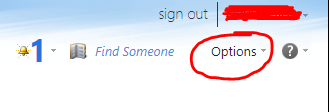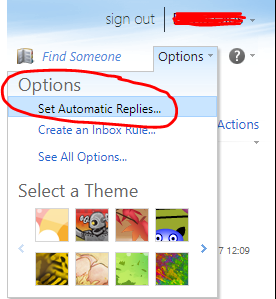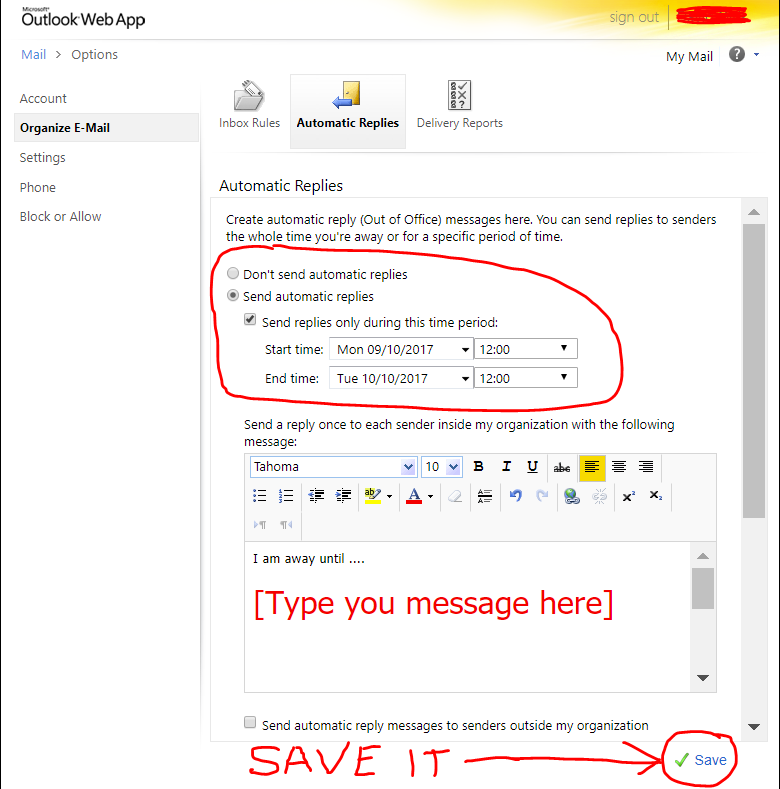1. Login to the Nexus Outlook Web Access (OWA) website
2. Go to the Options drop-down menu in the top right hand corner
3. Select Automatic replies…
4. Set the dates for when the Automatic Reply should start and end, and type in your messages in the box.
5. Don’t forget to click SAVE in the bottom right hand corner – it is easily missed!