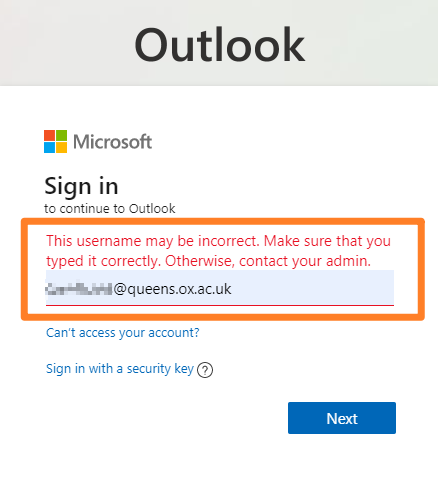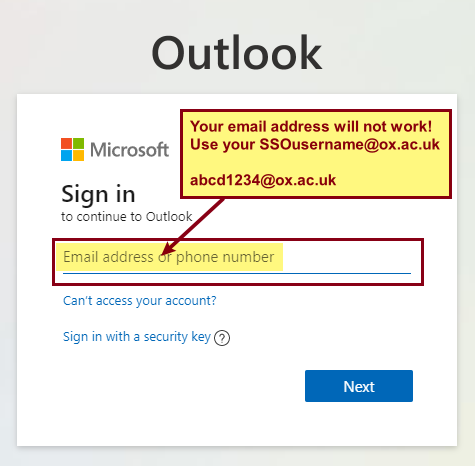We have recently seen reports of people having issues signing into their Oxford email and other services like Microsoft Teams. The Sign-in page tells them that their username may be incorrect or that their account does not existing!
This is because the Microsoft Sign-in page asks for your email address or phone number, however, due to recent security changes to enable Multi-Factor Authentication within the Oxford tenancy using your email address no longer works!
You now need to use your OXFORD SSO username followed by @OX.AC.UK
For example: abcd1234@OX.AC.UK