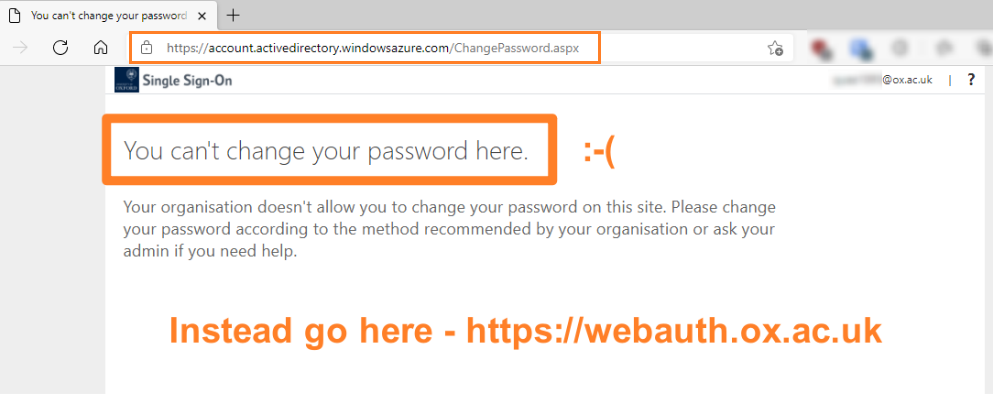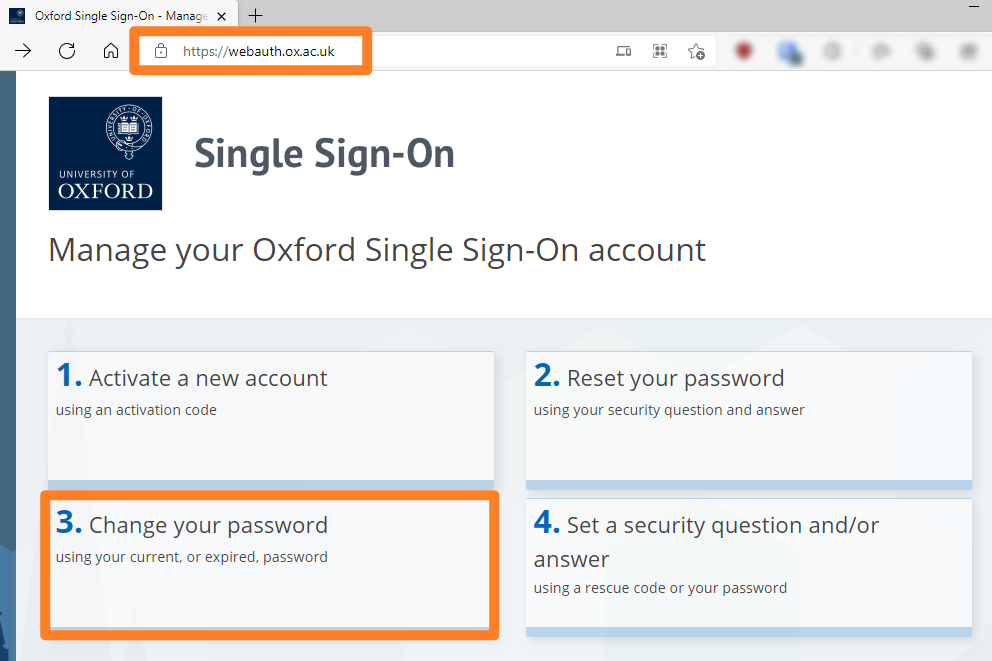Oxford manages your OXFORD SSO password and then sync’s it with Microsoft – unfortunately it doesn’t go the other way. Which means you cannot use the Microsoft site to change your password. Instead you need to go to https://webauth.ox.ac.uk to change your OXFORD SSO password
You would have visited the WebAuth site when you first started at Oxford in order to activate your OXFORD SSO account and set your Security Question. WebAuth is also the place to go to reset a forgotten password.