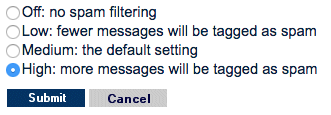A number of people have recently reported to the Nexus Email team an increase in levels of spam.
This email contains advice on how to reduce the amount of spam arriving in your Inbox.
1) There are two place to set Spam filtering options?
a) Set the spam threshold to a suitable level under ‘Spam email filtering settings’ in IT Services Self Registration https://register.it.ox.ac.uk/self/nexus
b) Enable automatic filtering in Outlook Web Access, under ‘Options’ > ‘See All Options‘ > ‘Block or Allow’
2) Also have you set a catch-all domain to the ‘Safe Senders’ list? This isn’t always the best thing to do, especially for .ox.ac.uk addresses. This setting is on the same page to enable automatic filtering in OWA. If the other aspects of your spam filtering are set up correctly, you may find that you do not need to identify safe senders.
3) If you use Microsoft Outlook as your email client, have you selected ‘No Automatic Filtering’? This is what we recommend. See: http://help.it.ox.ac.uk/email/filter/index for more details. (This page contains links to the IT Services Self Registration pages).
Please take a few moments to check your spam (mail filtering) settings as soon as possible in order to avoid further unwanted emails.