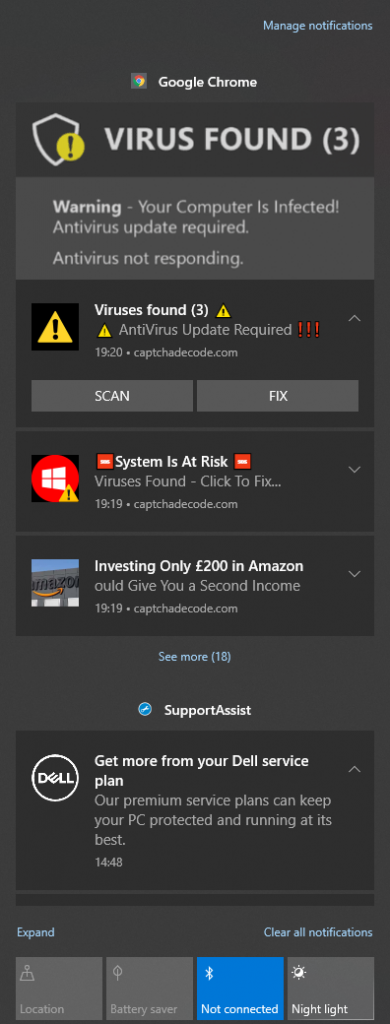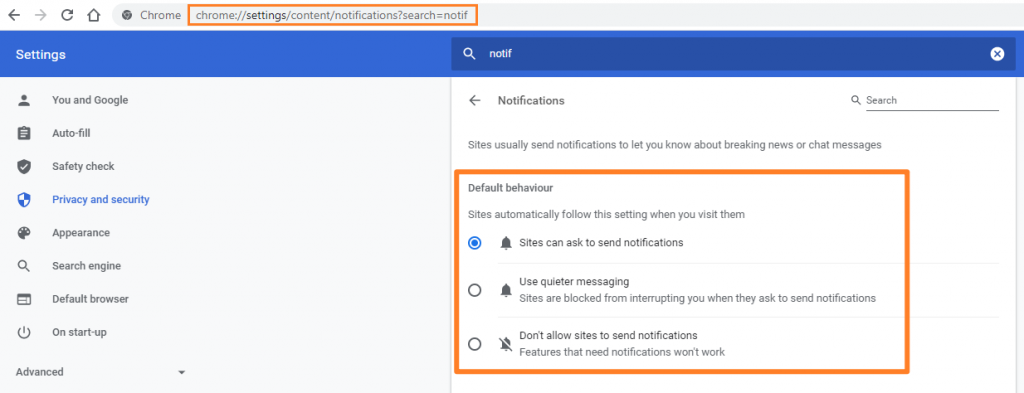You suddenly get a message in your Windows 10 notification feed that you have a virus!
This is a notification from a web page in Chrome – it is a scammers way of getting you to click stuff to install malware. Do NOT click the SCAN or FIX buttons!
We strongly recommend you run a Sophos Anti-Virus Scan to be on the safe side.
To stop this fake virus alerts from random website popups, you can turn Chrome notifications OFF so that you don’t get these in the future…
- Open Chrome
- Copy and Paste the following into the Chrome address field:
chrome://settings/content/notifications?search=notif
- Choose a notification behaviour:
- Sites can ask to send notifications
- Use Quieter messaging (Sites are blocked from interrupting you when they ask to send notificaions
- Don’t allow sites to send notifications (Features that need notifications won’t work)